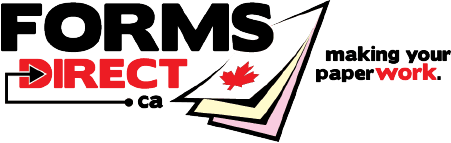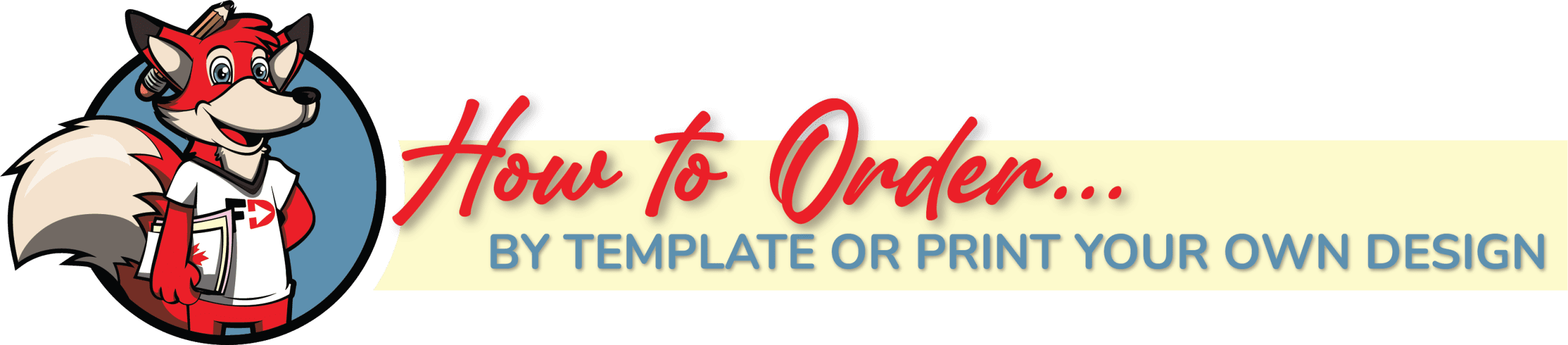
ORDER FROM OUR TEMPLATES
1. SELECT TEMPLATE. Not sure exactly what you’re looking for? We’re here to help! Our extensive database of professional templates cater to most industries and have been proven functional in the field time and time again. Simply select the one that best fits your needs and away we go.
2. PICK YOUR PRINT SPECS & PRICE. After you’ve selected your template (which dictates page size), follow our easy to navigate drop-down menus to select your preferred print specs such as number of parts (copies), inks, numbering, bindery options, booking sets, cover print & quantity. Your price will be generated in real time and you can toggle between quantities to see how it affect your bottom line (pro tip: higher volume = better unit price).
3. CUSTOMIZE THE TEMPLATE. Once you’ve determined your specs and price, click the “Design Now” button. You’ll then be whisked over to our nifty online Design Wizard where you can personalize our template to make it yours. Every single Forms Direct template allows for some level of basic personalization within the Wizard. Upload and insert your company logo, fill in your contact information and more. Once you’re happy with your modified design, click the proofing verification checkbox, then hit “Approve & Continue.”
If you need more customization to the template than the Wizard offers, see below “Order With Your Own Design” section.
4. CHECKOUT! By clicking “Approve & Continue” in the Wizard you will be directed to your Shopping Cart. Here you’ll have one final opportunity to review / edit your order details. If everything looks in order, submit your billing, shipping & payment details and checkout! Boom! Done! You will receive a confirmation email immediately, verifying your order.
5. PRODUCTION. With your artwork fully approved via the Wizard, your order goes immediately into the print queue upon submission. Print production takes anywhere between 4-9 business days, depending on the print specifications and how rockin’ our press department is.
6. DELIVERY. We ship Canada-wide for FREE to addresses regularly serviceable by courier! For addresses that are considered remote, we will work with you find the best shipping options for your location. When your product is complete and heading out the door, we’ll fire you off an email notification with courier tracking information so you can keep an eye on your product in transit. Feel free to contact Customer Support at hello@formsdirect.ca if have any questions or concerns regarding delivery options.
ORDER WITH YOUR OWN DESIGN
1. PICK YOUR STOCK. At Forms Direct, we can print your custom forms on either traditional NCR paper (for multi-part reproduction) or on 65 lb. uncoated card stock when a more durable, single copy document is required. Select “Print Your Own Design” on the Menu Bar or find the Print Your Own Design option under either the Shop NCR Forms, Shop Card Stock Forms or Shop Office Essentials – Padded Products menus.
2. PICK YOUR PAGE SIZE. After selecting your stock, you’ll need to tell us what page size you’d like. We print all of the most commonly used form page sizes – and a few not so common! Select your desired page size from our visual thumbnail listing.
3. PICK YOUR PRINT SPECS & PRICE. Follow our easy to navigate drop-down menus to select your preferred print specs such as number of parts (copies), inks, numbering, perforations / scoring, bindery options, booking sets, cover print & quantity. Your price will be generated in real time and you can toggle between options and quantities to see how it affect your bottom line (pro tip: higher volume = better unit price).
4. PROVIDE YOUR FORM (PRINT-READY OR NOT). With your specs and price established, its time to turn your attention to the artwork. We will work closely with you to ensure you get exactly the design you need before proceeding to print. Submit your files / ideas one of three ways:
- Submit your own print-ready file. If you have your own electronic file, we are more than happy to print your existing design for you. Simply upload your ready-to-use form file with the “Upload Artwork” button (acceptable formats include high resolution PDF, JPG, PNG or Word documents), then add to cart.
- Modify our templates. All of our templates allow for basic personalization in our Design Wizard, however, you may want to modify it more than the Wizard allows. No problem! Reference our Template Code (eg. WO1) in the provided box, then explain your requested changes in the Special Instructions box. Once done, add to cart.
- Let us build your form from scratch! Maybe you need the expertise of a professional designer to turn your concept into a print-ready reality? We can do it all – at no additional cost! Use the “Upload Artwork” button to submit any electronic files that could be of use (logos, scanned documents, pictures of your mockup, etc.) and then explain your requirements in the “Special Instructions” box before adding the item to your cart. Our art department will take care of the rest!
4. CHECKOUT! Your Shopping Cart will give you one final opportunity to review / edit your print specifications and design instructions. If everything looks in order, submit your billing, shipping & payment details and checkout! You will receive a confirmation email immediately, verifying your order.
5. PRODUCTION. Your custom order goes directly to our art department for review. The art department will then create your form file and provide a proof within 1-2 business days via email. We will only proceed to print once client approval has been received. Print production takes anywhere between 4-9 business days, depending on the print specifications and how rockin’ our press department is.
6. DELIVERY. We ship Canada-wide for FREE to addresses regularly serviceable by courier! For addresses that are considered remote, we will work with you find the best shipping options for your location. When your product is complete and heading out the door, we’ll fire you off an email notification with courier tracking information so you can keep an eye on your product in transit. Feel free to contact Customer Support at hello@formsdirect.ca if have any questions or concerns regarding delivery options.